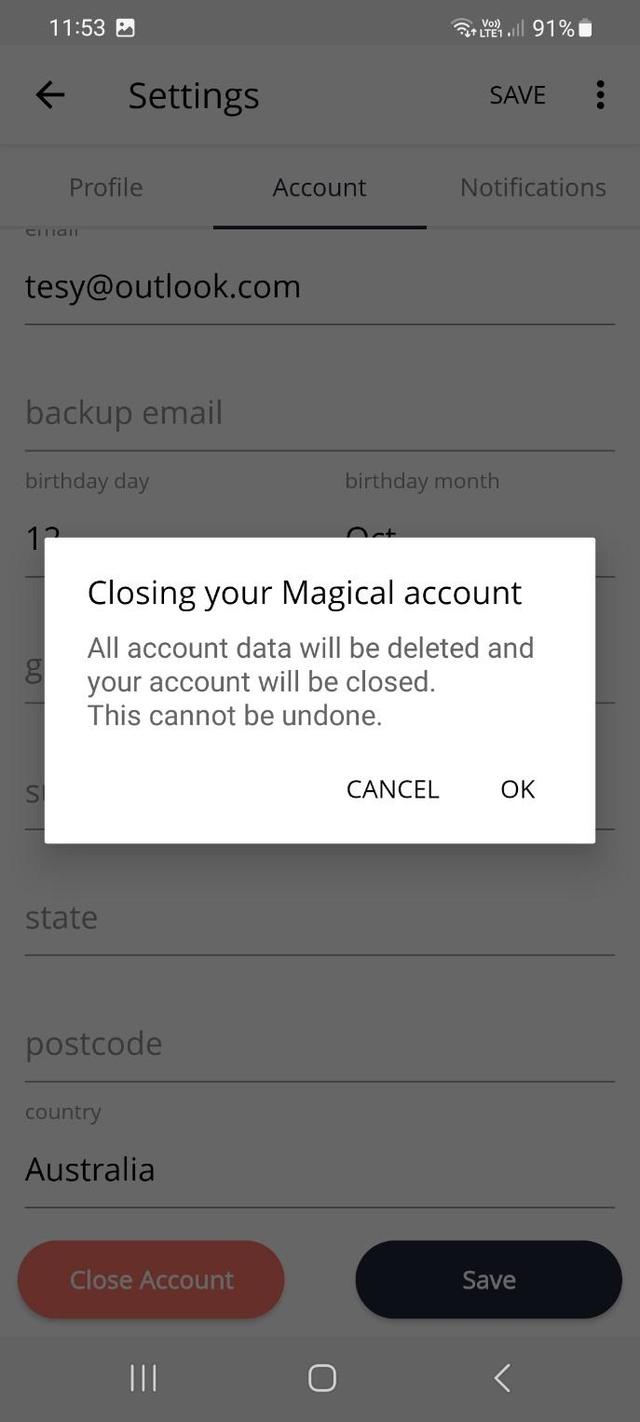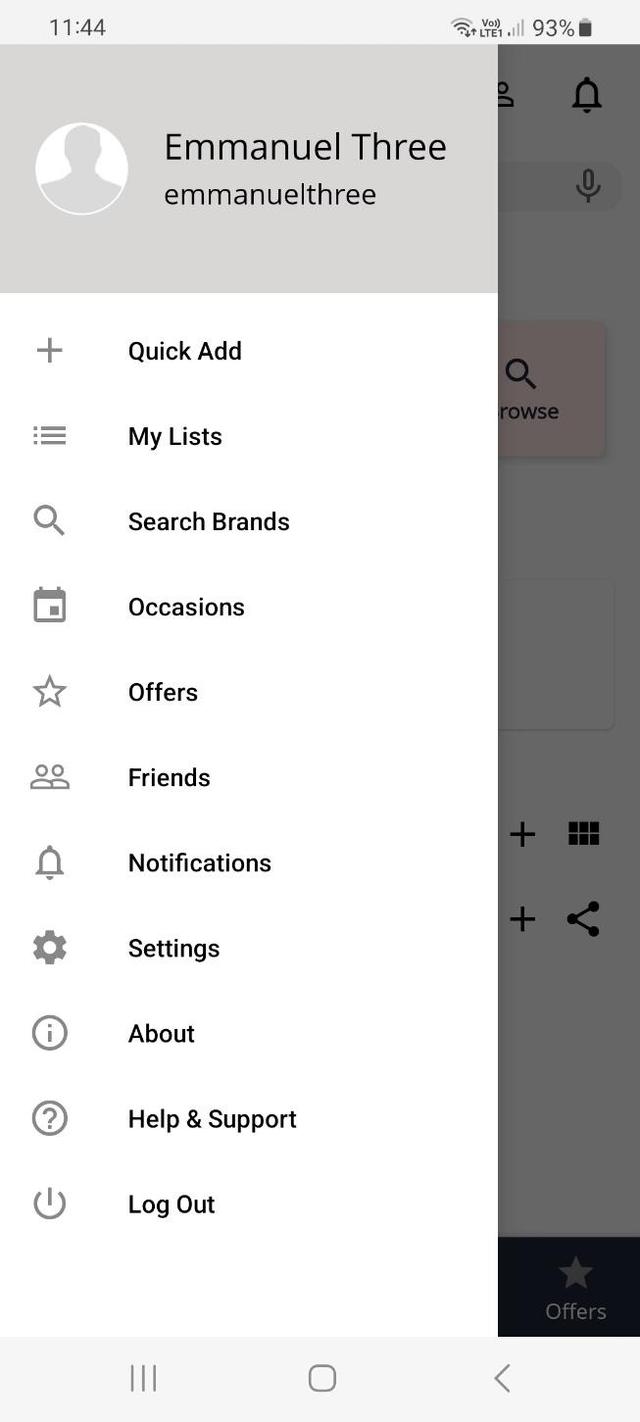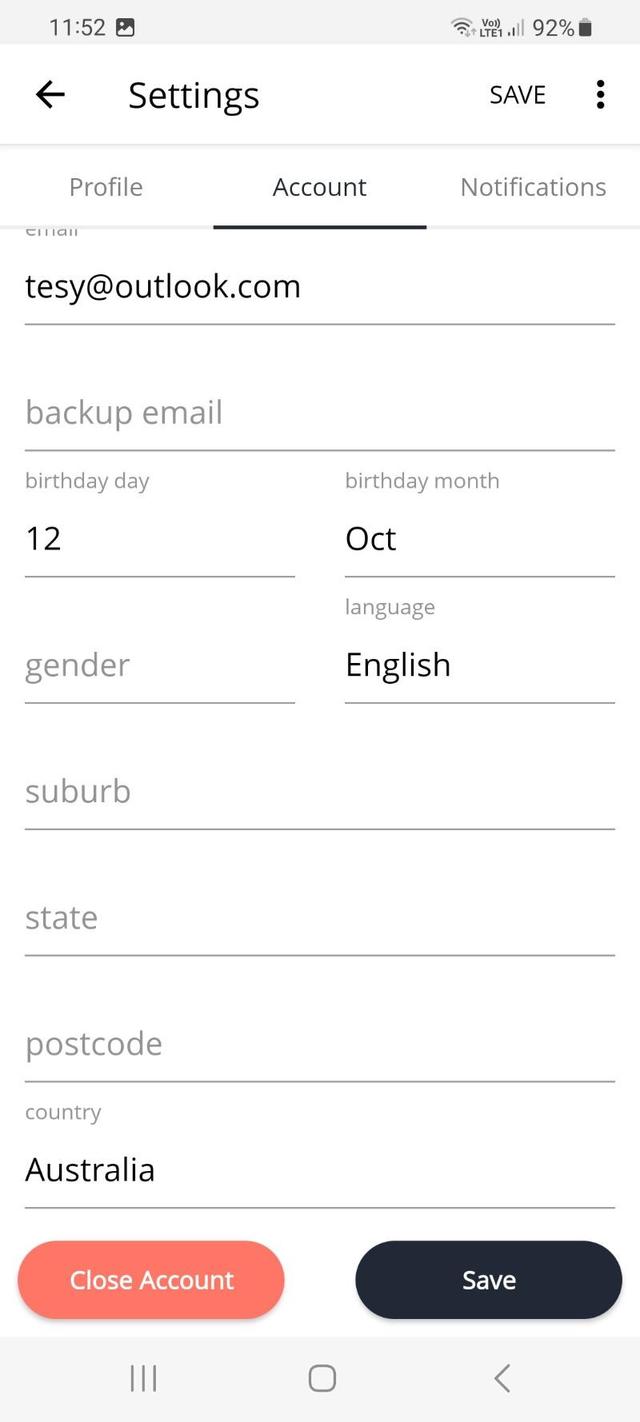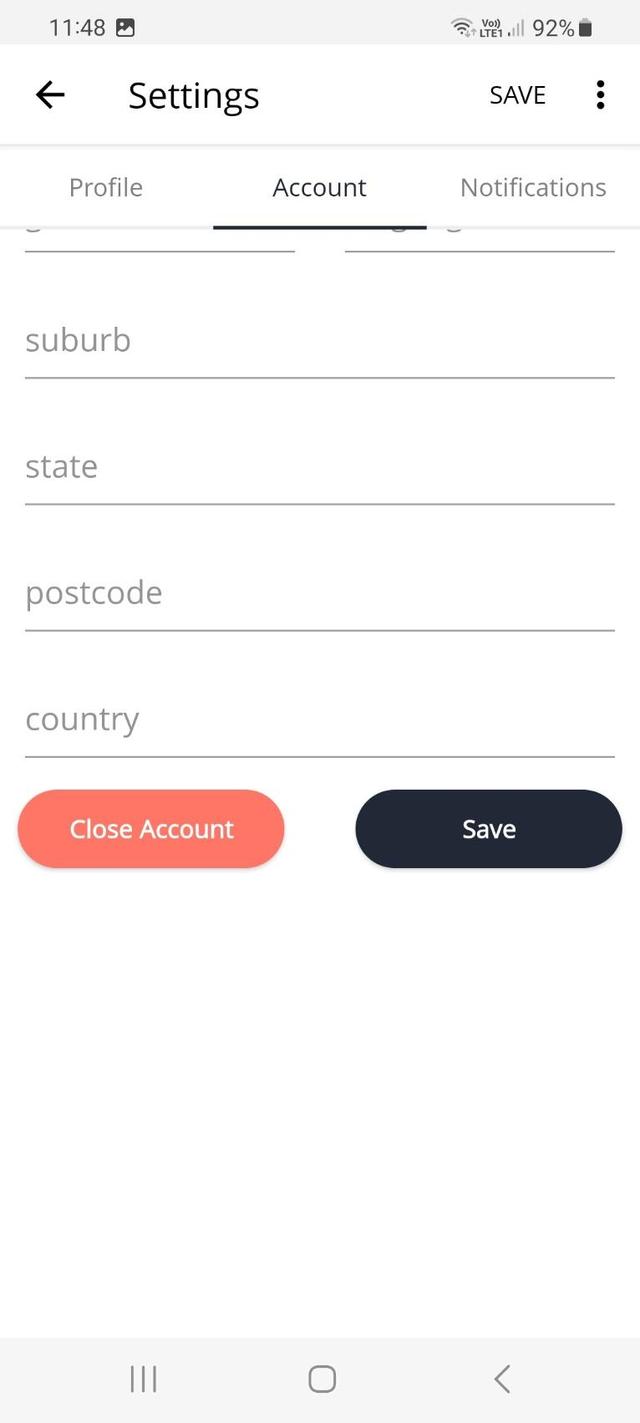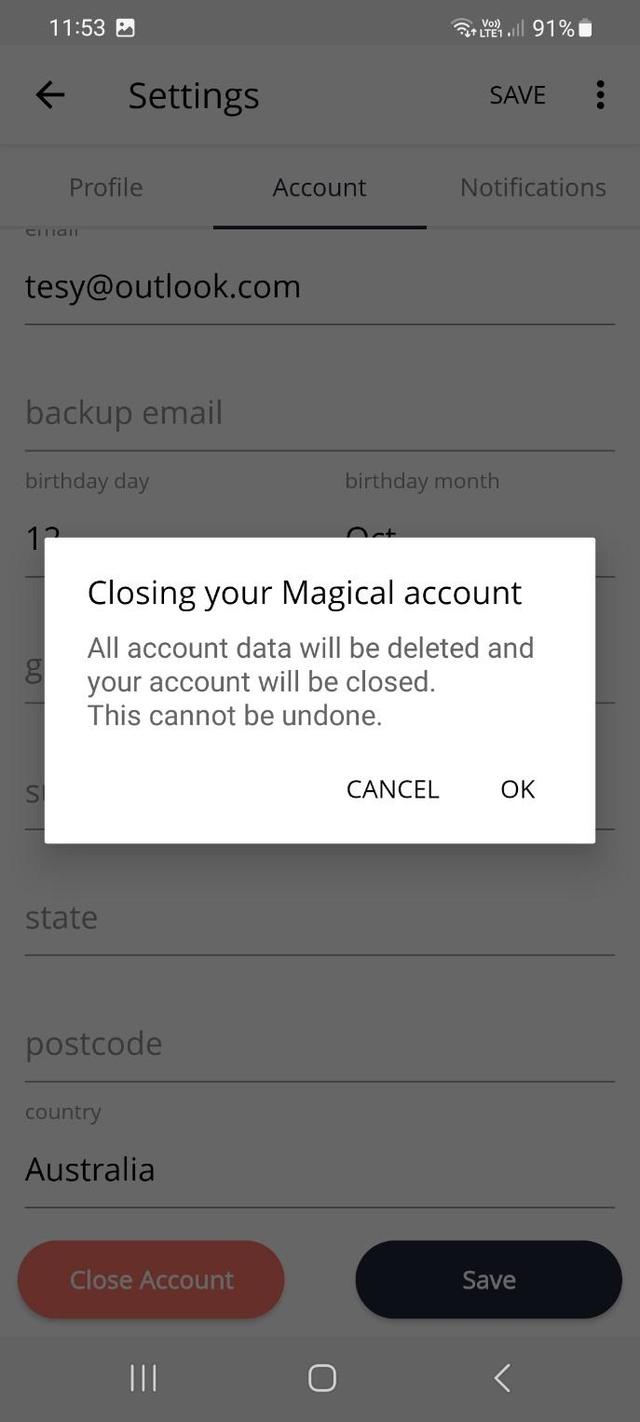How to Delete Your magic.al Account and All Associated Data
Data safety is paramount.
If you've decided to delete your magic.al account, it's essential to ensure you're following the right steps to completely remove your account and all the data associated with it. Here's a step-by-step guide:
Access the Settings Menu:- Navigate to your profile or top left menu (hamburger menu).
- Locate and click on the Settings or gear icon, just above the About.
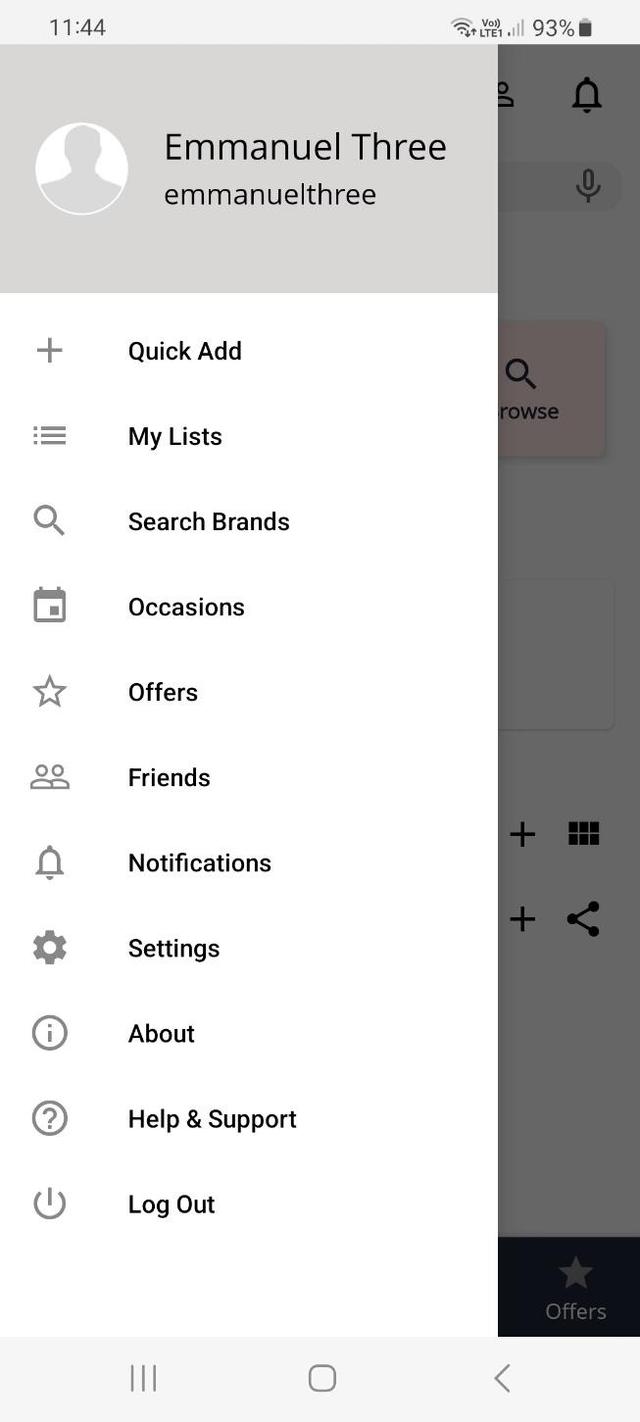
Proceed to the Accounts Tab.
- In the settings menu, search for a tab or section titled "Accounts" or something similar.
- Click on it to access account-related settings.
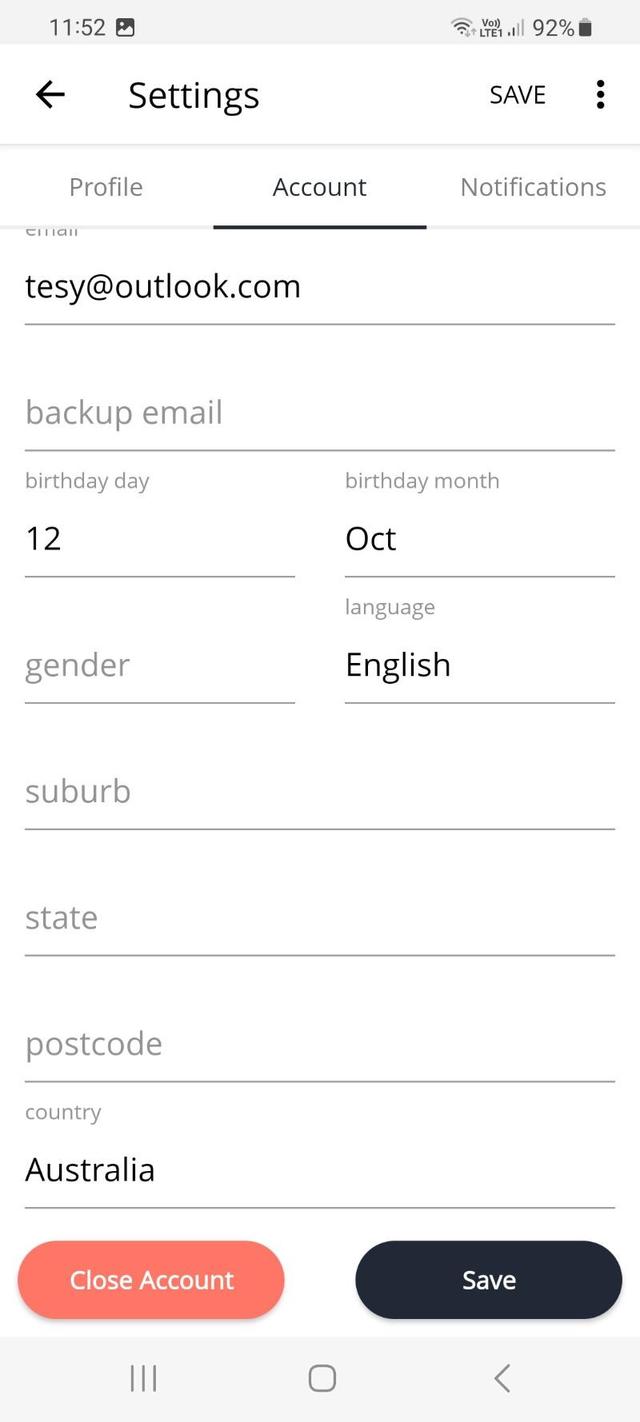
Initiate the Deletion Process:
- Within the Accounts section, look for a button or link labelled "Close Account"
- Click on it.
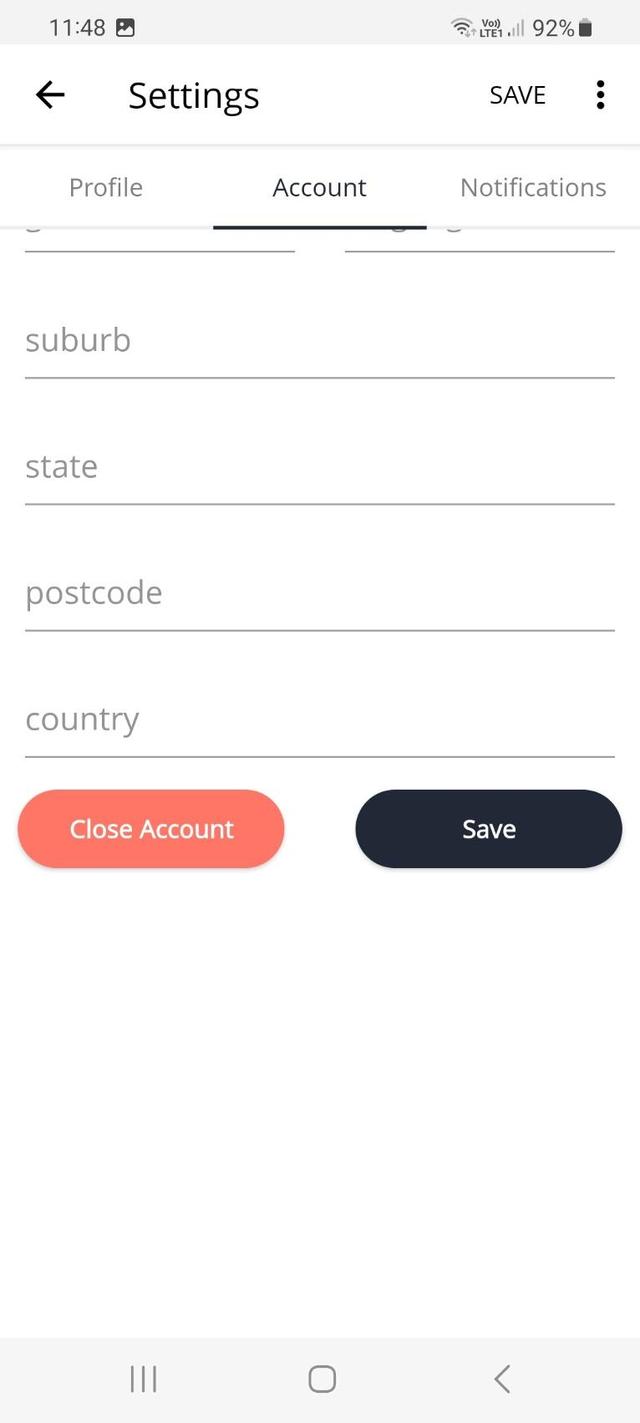
Confirmation:
- A prompt or pop-up will appear, asking you to confirm your decision. This is a safety measure to prevent accidental deletions.
- Press "OK" or "Confirm" to finalize the deletion.
Note: Deleting your account will be irreversible.